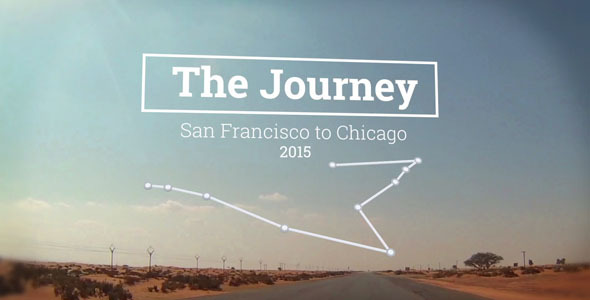Natura – Corporate Video Package – Project for After Effects (Videohive)
Natura – Corporate Video Package – Project for After Effects (Videohive)
After Effects Version CS4 – CC | 1920×1080 | 25 March 15 | No plugins | Video tutorial | 289,23 MB
Demo :http://videochart.net/video/12867.14a006b698adaa7d8175ab497efe
Main features:
After Effects CS4, CS5, CS5.5, CS6 and CC compatible
Full HD (1920×1080) / HD (1280×720) resolution
Duration : 8:57 min.
2 Version included / Light and Dark version
Change color with 1 click with color control
Change any background color
Expression Controlled Graph
Easily adjust and change the parts with Marker
Universal (works for all language of after effects)
No plugins required
Pdf help file and video tutorial included, Font link included
All footages, images and music used in the preview is not included.
12 Main parts:
01.Start Logo / 02.Corporate Background / 03.Corporate History / 04.The Key People / 05.Our Process / 06.Our Products and Services / 07.Corporate Growth / 08.Our CSR / 09.Awards and Recognition / 10.Clients and Partners / 11.Contact and Location / 12.End logo
Download